First (quick) ride and App install
Luna Mobile VESC app
The M600 Ludicrous V2 controller can be tuned via a mobile app. Eventually the M600 Ludi controller code will be merged with the VESC main code repository, but until then it is absolutely critical that you only install the official Luna Mobile app linked to the in the Luna documentation. Note: the mobile app will only work if you purchased the LudiV2 controller option!
The mobile app gives you an additional optional ‘dashboard’ while riding, as well as allowing for tuning of some parameters, as well as some neat datalogging features. Now, you don’t need the mobile app to ride the bike, but the bike has 3 primary modes of operation: Street Legal, Trail and Ludicrous, which all have different maximum power as well as throttle settings, and there is no guarantee which mode the bike is shipped in.
Unfortunately for some of us, the app currently is Android only. There is some hope in the future, as there is an unofficial build for MacOS for the full desktop version (do not touch this unless you really know what you’re doing; the desktop app can brick or smoke your motor and controller!), and some work being done to comply with Apple’s very specific Appstore/IOS license requirements.
I had bought a cheap Android phone, solely for the purpose of using with the X2. Originally this failed to install, so I grabbed Android Studio to grab some logs, and worked with Marcos (the LudiV2 controller and app developer) to eventually determine some Android phones still had 32-bit components while the official build was 64-bit, since corrected so others won’t run into the same issue. It should now install and run on any newer mid-level Android phone, or even some older Galaxy phones with 2-3GB of RAM or more. I wound up with a Moto G Power AMazon Warehouse deal for < $200; YMMV.
I’ll cover the app in more detail elsewhere, but one thing to note - IMO, if you install the app, do NOT use the pair option - the pairing option will disallow any other phones from connecting to the controller, and if like me, it doesn’t unpair ‘cleanly’ when you buy a newer phone - you will have to either send the mtor back to Luna, or pull the bike apart to reset the controller via an internal micro-USB connector and the full VESC PC desktop app. If you don’t pair it, you’ll need to press ’Scan’ and then ‘Connect’ each time you power on the bike and launch the app - not a big deal.
I’ll go ahead and offer two other tips here - the range of the BLE (Bluetooth Low Energy) for the controller, which is used to connect the mobile app to the controller, is pretty limited to a few feet. It’s possible a future update may extend/improve the range, but if you’re planning to use the mobile app, especially as a riding dashboard, carefully check the position of the BLE antenna on the sid eof the controller, and angle it outwards from the controller housing - this can make all the difference in the app remaining connected with the phone mounted on or near the bars!
The other one is to make sure you read the settings first, before adjusting them. Read, adjust, and the write the settings back to the controller (bike and display must be powered on).
Also, really - leave the bike in Trail mode or Street Legal mode and leave the settings as is for your first rides until you get used to the bike - more than a few users have snapped chains or bent parts on their first ride; why risk it?

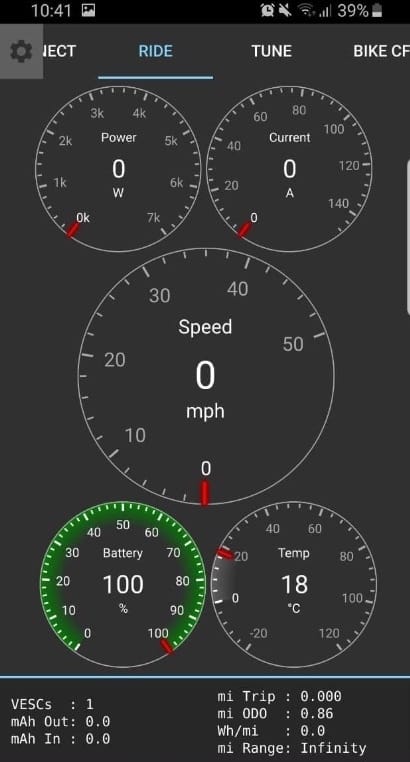
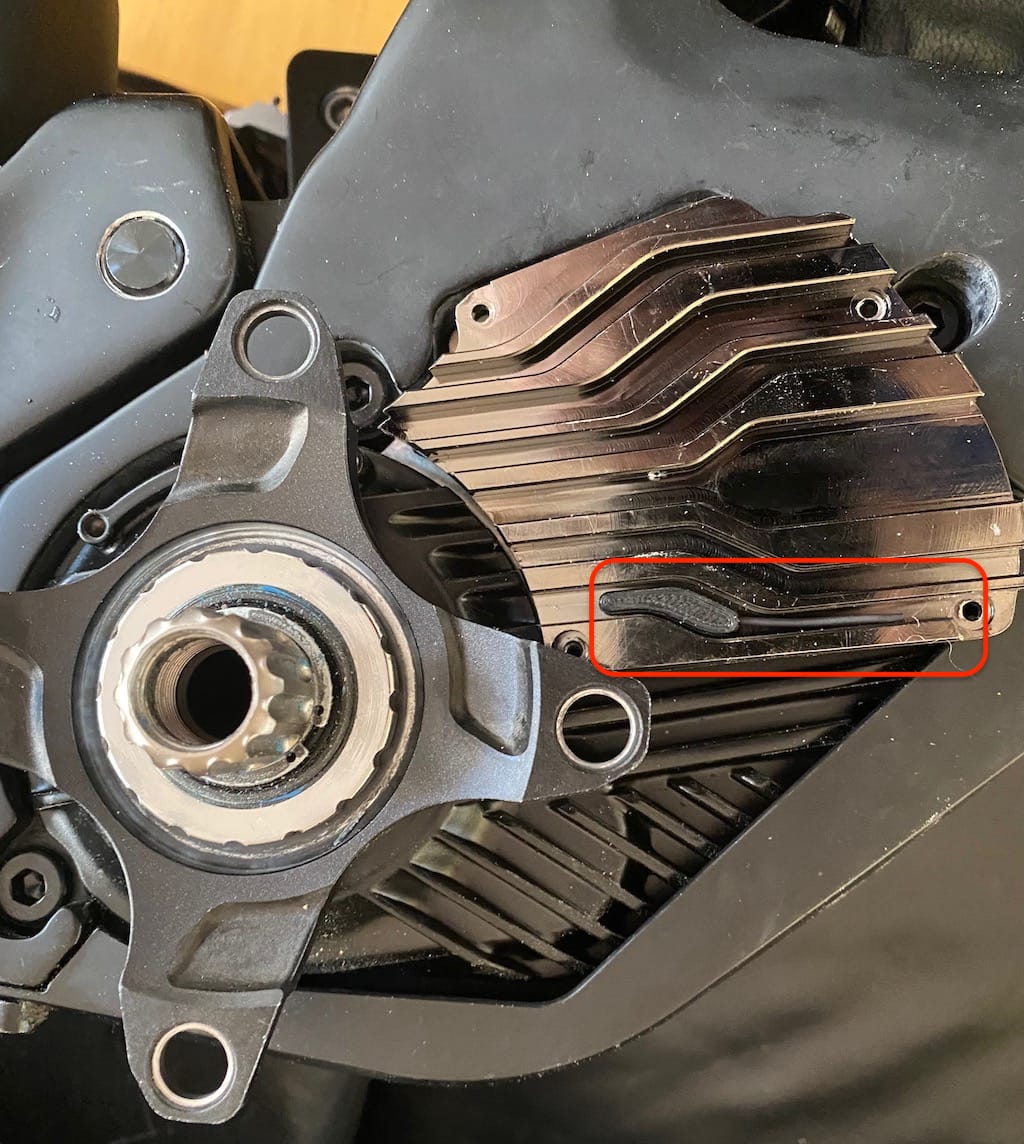
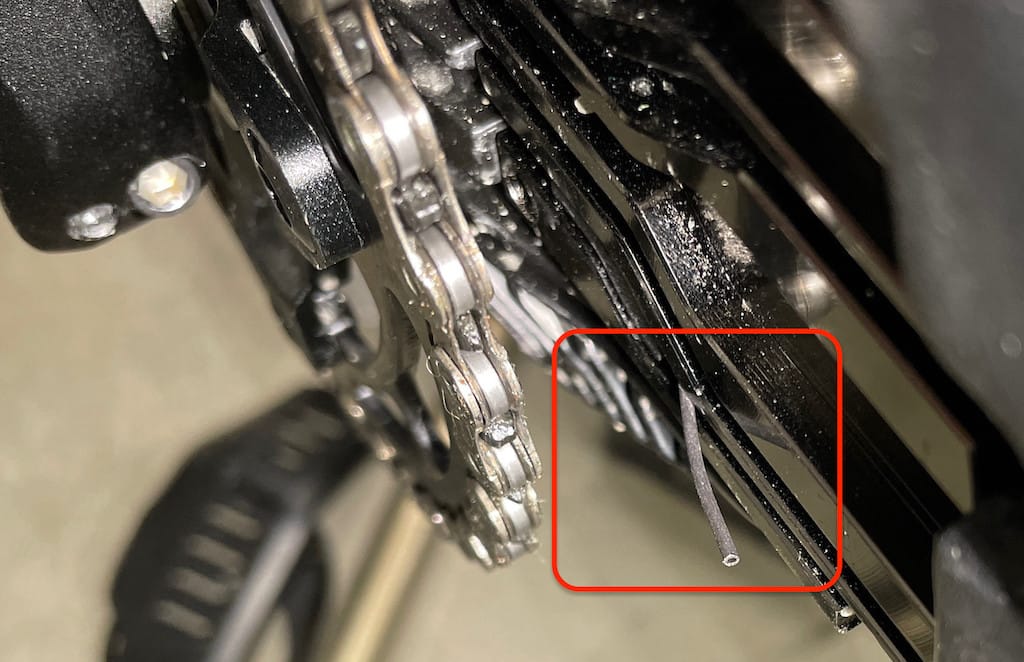
First short ride(s)
I had several work meetings, so unfortunately only had time to take it out for a mile for the first ride, and the battery was at 51%, so wanted to at least get a quick sanity check ride on 'is anything obviously broken?'.. so just put it into L2 of 5 (can select on display between 3, 5, 9 assist levels). I have a kind of crazy driveway - winding and uphill. I ride the BBHSD normally on L2 (of 9), but I put it on 9 going up the driveway and my wife who sometimes rides her Bosch/Gazelle unassisted, puts hers into Turbo mode to get up the driveway...
Jumping on the X2, as soon as I put pressure on the pedal - assistance was there. Wow.
I put the bike into L3(of 5) to see what it felt like going up the driveway from hell/hill, and it felt easier and much better than riding the BBHSD on L9.
I ran through the gears a bit down the road before turning around, went up to only 20mph or so for now.
I'd been concerned on sizing (med vs lg), but the geo, reach, bar width, etc. all felt pretty good - pending a longer shakedown ride this weekend at least. Will need to raise the seat another inch or two but that's well within the min insertion range.
Unfortunately, I couldn't (yet, was working w/Marcos) install the v2 Luna app on my purchased Android phone to play with. The frame feels pretty beefy/sturdy and the suspension linkage looks to be pretty heavy duty.
Someone somewhere had mentioned it seemed like L1 and L2 were 'needing work' when set on 9 assist levels (can set to 3, 5 or 9 via display; refer to DP C240 documentation here). I needed to get a second ride in anyways, although it's 40*F here, so set it to 9 levels, and set the bottom display line to read power (can cycle through modes once display is on by tapping the power button), and gave a quick run through the gears. L1 seemed to be set around 150W, L2 250W, L3 350W or more, and L9 saw up over 1kW, on reasonably flat grounds. Not saying these are exact #s, as the app and VESC tool are the way to get the real ones, but it seems programmed 'reasonably and progressively' out of the box on the L2 IMO.
I was able to reasonably easy pedal (no throttle) up to around 30mph display-indicated on flat ground, and felt like was not 'ghost pedaling' like on the BBSHD. I can probably get a bit more with higher cadence and not freezing outside.. ;) I had thought I might want to go up to a 40 or 42T chainring, but now I'm not so sure it's needed. This was on a brief L9 stint, so will see how it goes on lower levels on a longer ride, but the bike feels really nice so far in it's responsiveness and overall.
ETA: Just confirming, power levels with 9 settings are indeed logical and progressive out of box in 11% increments which I thought was the case, but didn't read the actual doc, or RTFM for those that know the acronym ;) Settings in the mobile app modes are effectively ‘maximum,’ meaning when in the highest PAS level, regardless of levels (e.g. PAS 3 if set to 3 PAS levels, 5 if set to 5 PAS levels, 9 if set to 9 PAS levels), and the lower numbered PAS levels are equal increments building towards ‘maximum’ at the top level.
Overall, I'm pretty happy with the bike
Of course, this is with only a few miles on it, so I will reserve judgement for the longer ride running through assist modes, top speed, and some single-track, but right now ver concerns on either the frame size, general quality, or choosing the X2 over the Z1. Also can't wait to get into the app as well, a huge win versus any of the Ultra CANBUS or even other M600 options.
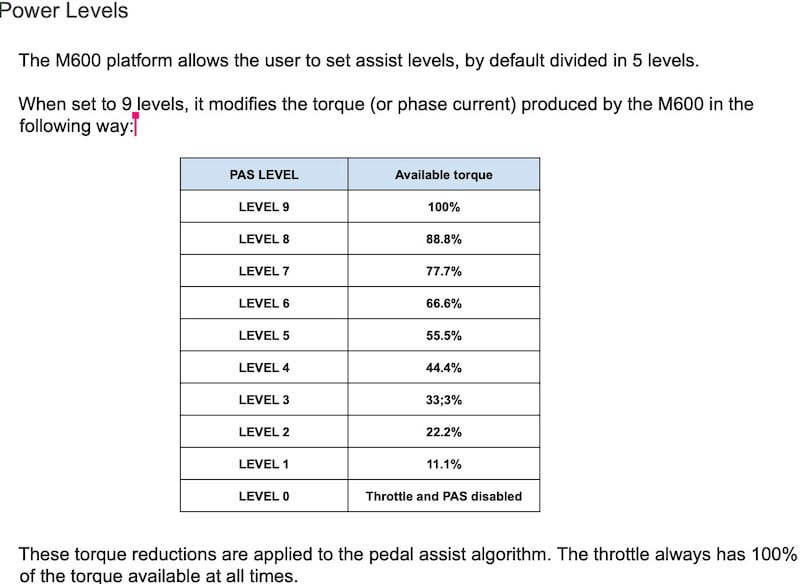
The weekend is coming - time to get some miles on!